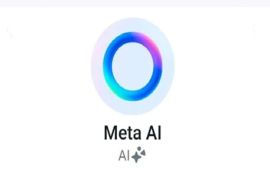Google has recently launched its Roman Urdu to Urdu Google Keyboard (Gboard) feature for both Android and iOS. According to techjuice.pk's (TJ) review, Gboard’s Roman Urdu to Urdu feature is smart and accurately translates Roman Urdu text into Urdu script in real time.
Gboard will also allow users to convert Roman texts to not just Urdu, but also into Sindhi, Punjabi and Kashmiri script, according to TJ.
Google already had full Urdu, Kashmiri and Sindhi text scripts in Gboard options.
Get Gboard's Roman Urdu to Urdu feature
1 If users do not already have the Gboard, they should go to Google Play and install Gboard, available for both Android and iOS.
2 Once the application has been installed it will guide users to enable the keyboard and select it as their input method.
3 Once that's done, users can move to the Gboard settings → Languages and deselect the option for ‘Use system language’.
4 After deselecting the option, users can go through Gboard’s list of languages and select the option for Urdu (abc → اردو).
5 Once this is done users will be able to access the feature across multiple apps including their phone’s in-built text messaging app.
6 To change the mode of the keyboard users need to press and hold the spacebar and select Urdu (abc → اردو) on the popup, they can go back to the regular keyboard anytime.